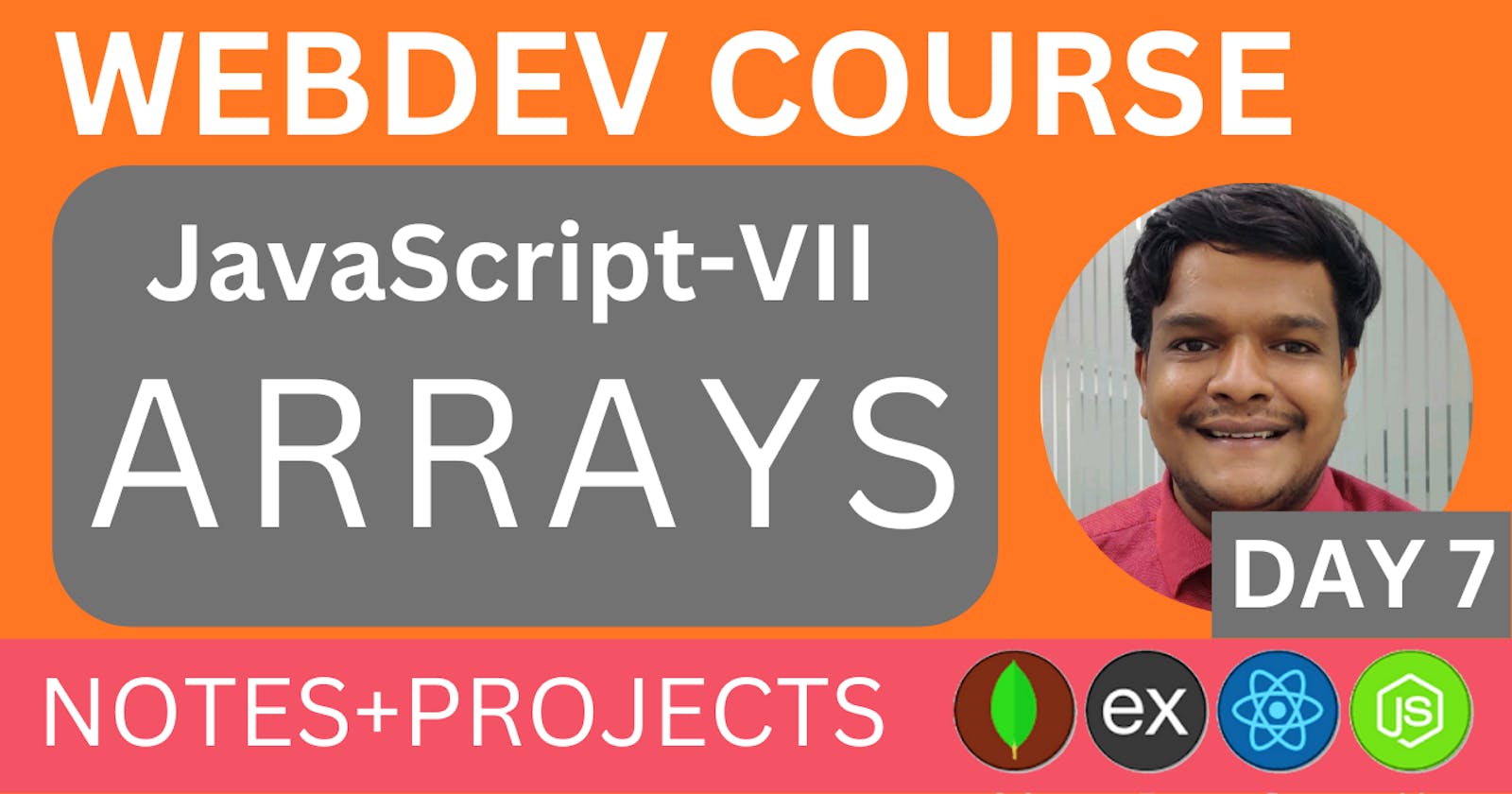JavaScript Arrays || WEBDEV Course by Nakul Goel, Day 7
What are arrays in JavaScript? Insertion, search, deletion, and access.
This is the seventh lecture of the WEBDEV Course by Nakul Goel, today we will be learning what are arrays in JavaScript.
The detailed video lecture is below:-
Before moving ahead
Important channels to Follow and subscribe to:-
Youtube:- youtube.com/channel/UCS_0LK2cA_y4Lfl6tUfdQgw
GitHub:- github.com/01NakulGoel
Let's start
What are arrays?
Before understanding what is an array let's analyze one thing about JavaScript from the previous topics.
If I want to store one type of data such as an Employee Name then I can use a variable but if I want to store the name of 50 employees will I make 50 different variables?
Is it feasible?
No
so what's the solution?
Array.
The array is a continuous/ordered collection of data that helps us to store multiple values.
for example:-
list of comments on Facebook.
songs in a playlist.
Syntax of array
let arr = [];
if you want to assign like planets in the solar system then you can assign them as follows:-
let planets = ['Mercury', 'Venus', 'Earth', 'Mars', 'Jupiter', 'Saturn', 'Uranus', 'Neptune']
Properties of array
1) Indexes:- Each element in the array has an index to distinguish one from another.
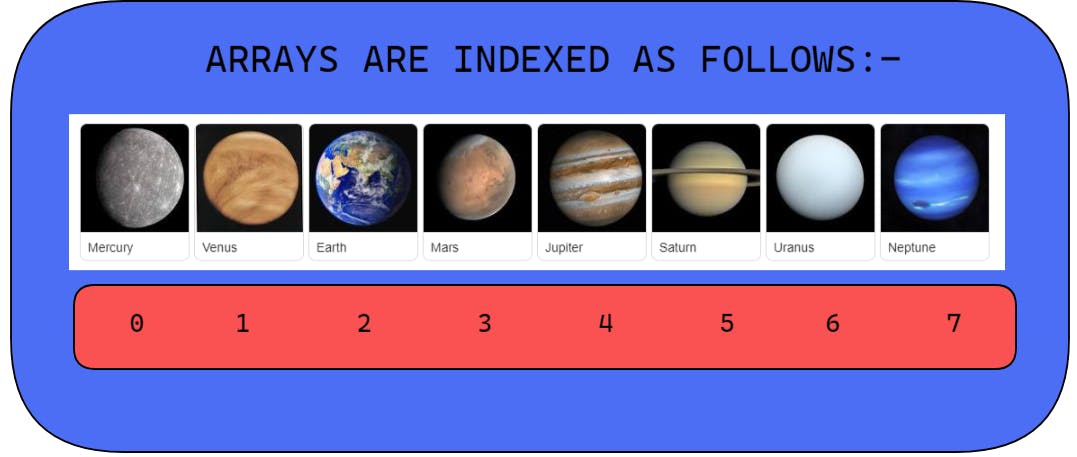
2) To access the value we can use this syntax:-
let planets = ['Mercury', 'Venus', 'Earth', 'Mars', 'Jupiter', 'Saturn', 'Uranus', 'Neptune']
planets[0] // Mercury
planets[1] // Venus
planets[2] // Earth
and so on
3) Length of the array which means how many elements are present in the array.
let planets = ['Mercury', 'Venus', 'Earth', 'Mars', 'Jupiter', 'Saturn', 'Uranus', 'Neptune'];
planets.length //8
4) To add an element in an array.
To add an element in an array you can use push.
let planets = ['Mercury', 'Venus', 'Earth', 'Mars', 'Jupiter', 'Saturn', 'Uranus', 'Neptune'];
planets.push('Pluto')
console.log(planets)
// ['Mercury', 'Venus', 'Earth', 'Mars', 'Jupiter', 'Saturn', 'Uranus', 'Neptune', 'Pluto']
5) Modify elements in an array
let planets = ['Mercury', 'Venus', 'Earth', 'Mars', 'Jupiter', 'Saturn', 'Uranus', 'Neptune'];
planets[0]='Venus'
planets[1]='Mercury'
console.log(planets) // do check in replit
To do questions
print the last three planets.
find the sum of the array elements.
find the sum of even elements of an array.
Assignment
Q1
Description
Print all the data in the array line wise
Sample Input
[1,4,5,2,6,4,1,2,3,5]
Sample Output
1 4 5 2 6 4 1 2 3 5
TestCase Code
//Subscribe Nakul Goel Youtube:- This course is absolutely free
// Don't change the name of the function
function print(arr) {
// write your code here
}
//Don't Modify this code in any case
let arr = [
[1, 2, 3, 4, 5, 6],
[8, 5, 2, 41, 4, 52, 3, 6, 5, 4],
[4, 7, 1, 2, 6, 5, 2, 3, 4],
[7, 4, 5, 2, 1, 2, 3, 6],
[4, 1, 2, 5, 2],
];
let ans = [
"1 2 3 4 5 6 ",
"8 5 2 41 4 52 3 6 5 4 ",
"4 7 1 2 6 5 2 3 4 ",
"7 4 5 2 1 2 3 6 ",
"4 1 2 5 2 ",
];
for (let i = 0; i < arr.length; i++) {
let final =
print(arr[i]) == ans[i]
? `Test case ${i + 1} Passed`
: `Test case ${i + 1} Failed`;
console.log(final);
}
Q2
Description
`Print the odd elements of the array
Sample Input
[1,4,5,2,6,4,1,2,3,5]
Sample Output
'1 5 6 1 3 '
TestCase Code
//Subscribe Nakul Goel youtube:- this course is absolutely free
// Don't change the name of the function
function print(arr) {
// write your code here
}
//Don't Modify this code in any case
let arr = [
[1, 2, 3, 4, 5, 6],
[8, 5, 2, 41, 4, 52, 3, 6, 5, 4],
[4, 7, 1, 2, 6, 5, 2, 3, 4],
[7, 4, 5, 2, 1, 2, 3, 6],
[4, 1, 2, 5, 2],
];
let ans = [
"1 3 5 ",
"5 41 3 5 ",
"7 1 5 3 ",
"7 5 1 3 ",
"1 5 ",
];
for (let i = 0; i < arr.length; i++) {
let final =
print(arr[i]) == ans[i]
? `Test case ${i + 1} Passed`
: `Test case ${i + 1} Failed`;
console.log(final);
}